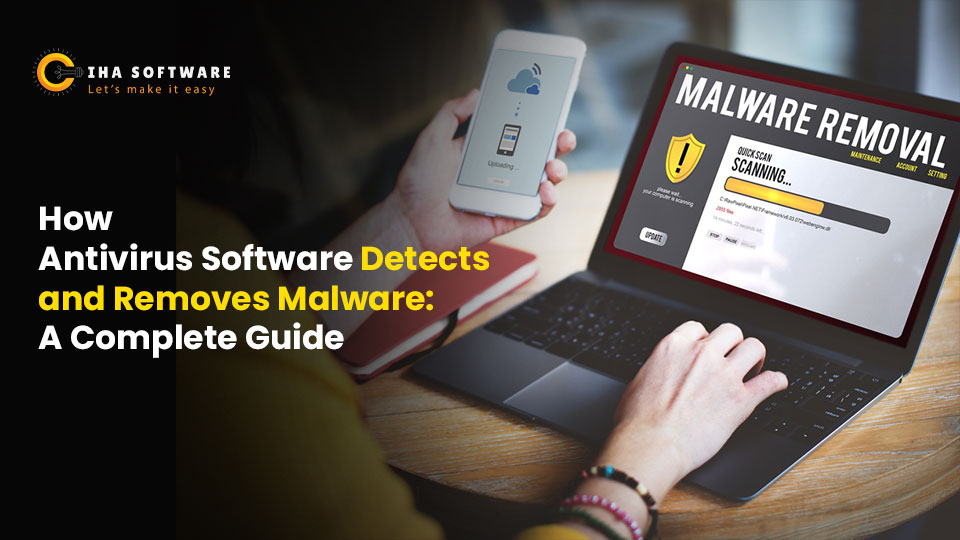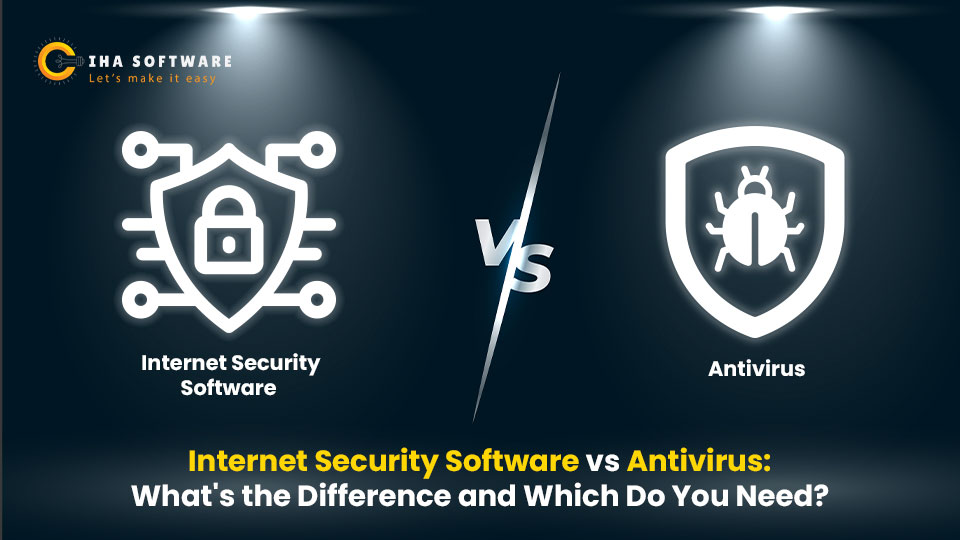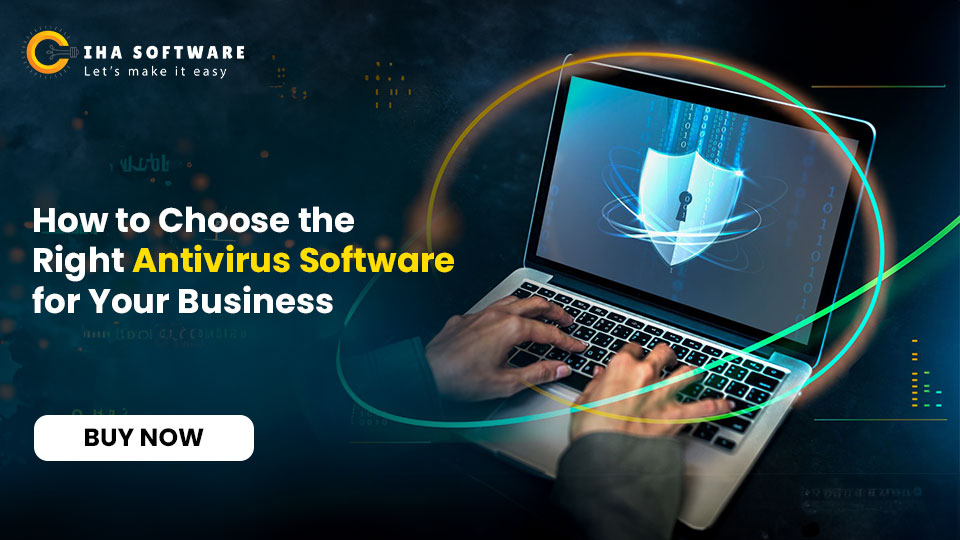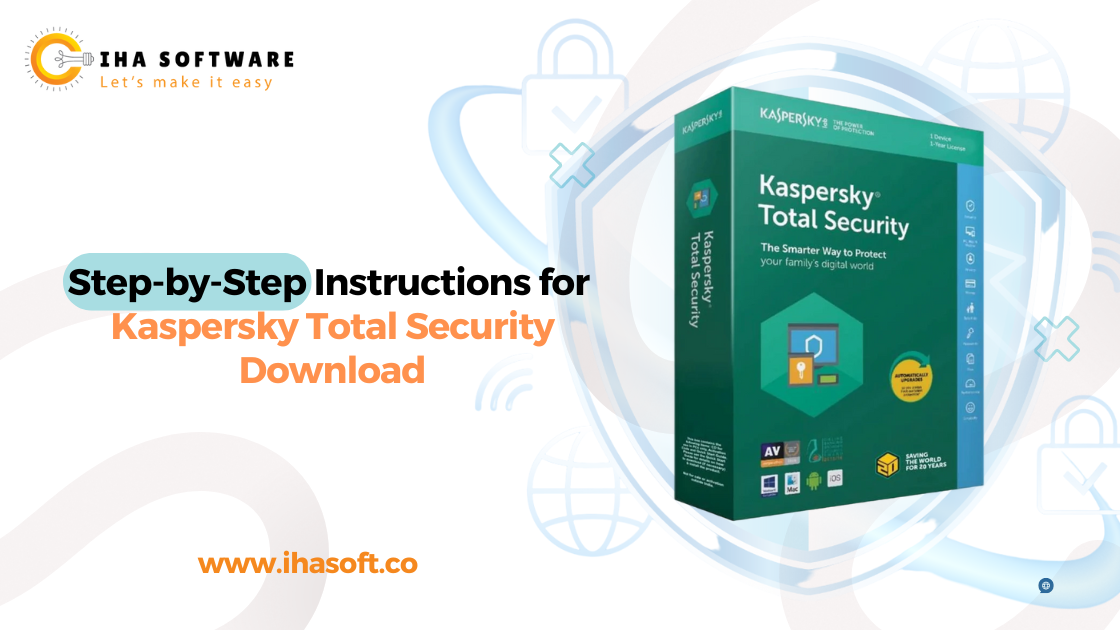How Antivirus Software Detects and Removes Malware A Complete Guide. Malware has become an ever-present threat in the digital world, and whether you’re a business owner or a regular user, keeping your systems secure from malicious attacks should be a top priority. The right antivirus software can be your strongest line of defense against malware. But have you ever wondered how these tools work to detect and remove malware from your system?
In this blog, we’ll walk you through the essential processes that antivirus software uses to identify and remove these harmful programs, and why investing in reliable security is critical for both personal and business protection.
What is Malware?
Before diving into how antivirus software works, it’s essential to understand what malware is. The term malware refers to any type of malicious software designed to harm, exploit, or otherwise compromise your devices. It comes in many forms, including:
- Viruses: Programs that replicate themselves and spread to other devices.
- Trojans: Malicious programs disguised as legitimate software.
- Worms: Malware that replicates and spreads without human intervention.
- Ransomware: Holds your data hostage until you pay a ransom.
- Spyware: Collects your data without your consent.
Malware can wreak havoc, from stealing sensitive information to rendering devices useless. This is where antivirus software comes into play, providing proactive protection.
How Does Antivirus Software Work?
Antivirus software is more than just a security tool that sits quietly in the background. It actively works to detect, neutralize, and remove malware from your system. Here’s how:
1. Real-Time Scanning
The first line of defense is real-time scanning, which continuously monitors the files on your computer for suspicious activity. Antivirus software checks files as they are downloaded, opened, or modified, ensuring no malicious programs sneak in. This is often the most critical function, as it catches malware before it can cause damage.
For instance, if you download a suspicious attachment or open a file from an unknown source, the antivirus program will analyze it before it has a chance to run on your system.
2. Signature-Based Detection
The most common technique used by antivirus software is signature-based detection. When a new piece of malware is discovered, security companies analyze its code and create a “signature” that can be added to a database of known threats.
Your antivirus software regularly updates its signature database so it can spot malware as soon as it enters your system. When a file on your device matches a known signature, the antivirus software quickly quarantines or removes the file to prevent damage.
While this method is incredibly effective for known malware, it’s not foolproof against new, unknown threats. This is where more advanced techniques come into play.
3. Heuristic Analysis
Since malware developers constantly create new threats, antivirus software needs to stay one step ahead. Heuristic analysis allows antivirus programs to detect previously unknown malware by analyzing the behavior of files. Instead of relying solely on a signature match, it evaluates files based on how they behave.
For example, if a file tries to make unauthorized changes to your system settings or send data to an unfamiliar server, the antivirus software can flag it as suspicious and take appropriate action, even if the malware is new.
4. Behavioral Analysis
Similar to heuristic analysis, behavioral analysis is another modern approach antivirus software uses to detect malware. It observes the real-time behavior of files and applications running on your device. If a file exhibits suspicious behavior—such as encrypting large amounts of data (a common tactic of ransomware)—the software steps in to stop the process.
This technique is particularly useful for spotting sophisticated malware that may attempt to avoid detection.
5. Sandboxing
Some antivirus programs also employ a technique known as sandboxing. This involves isolating suspicious files in a controlled environment—a sandbox—where the file can be executed safely without harming your system.
In the sandbox, the antivirus software can observe the file’s behavior in detail. If it exhibits any malicious characteristics, the software can safely delete or quarantine it without impacting the rest of your device.
How Antivirus Software Removes Malware
Detecting malware is only half the battle—removing it is equally important. Here’s how antivirus software ensures that malicious programs are eradicated from your system:
1. Quarantine
When a threat is detected, antivirus software typically moves the file into quarantine. This process isolates the file from the rest of your system, preventing it from running or causing further damage. In quarantine, you can review the file and decide whether to delete it permanently or restore it if it’s a false positive.
Quarantining is a safe way to deal with malware without the risk of deleting essential system files accidentally.
2. Full-System Scans
While real-time scanning protects you at the moment, full-system scans are necessary for identifying any dormant malware lurking in your files. These comprehensive scans check every corner of your device for hidden threats that might have slipped past the real-time scanner.
It’s a good idea to run full-system scans regularly to ensure no malware is lying in wait.
3. Malware Removal Tools
In cases where the malware is particularly stubborn or sophisticated, many antivirus programs offer dedicated malware removal tools. These tools are designed to target specific types of malware, such as rootkits, and remove them completely from your system.
Some malware can embed itself deep into your system’s processes, making it difficult to remove. Advanced malware removal tools can be invaluable in purging these infections in such cases.
Why You Need Reliable Antivirus Software
Where malware attacks are becoming increasingly sophisticated, having reliable antivirus software is no longer optional—it’s essential. Whether you’re a business managing sensitive data or an individual protecting personal information, the risks are too significant to ignore.
Antivirus software offers several benefits, including:
- Peace of Mind: You can browse the web, download files, and open emails without constantly worrying about malware.
- Data Protection: It keeps your sensitive information—such as passwords, financial data, and personal files—safe from cybercriminals.
- Preventing Downtime: For businesses, malware can lead to costly downtime. Antivirus software ensures that your operations run smoothly without interruptions.
While some may consider antivirus a secondary concern, the reality is that it’s your first line of defense against a world of cyber threats.
Protect Your Systems with IHA Soft
When it comes to securing your business or personal devices, you need more than just any antivirus software—you need a solution that fits your unique needs. At IHA Soft, we specialize in providing high-quality, affordable antivirus and internet security solutions tailored to both individuals and businesses. Our software offerings are sourced from trusted vendors, ensuring you receive only genuine and authentic products.
In addition to antivirus programs, we offer a range of cybersecurity tools, including internet security suites and password managers, all at competitive prices. Plus, our team is here to provide free consultations to help you choose the right protection for your needs.
Don’t take chances with your security click here to explore our software solutions, or contact us today for personalized guidance.
Conclusion
How Antivirus Software Detects and Removes Malware. To sum up, antivirus software employs a range of techniques, from signature-based detection to sandboxing, to identify and neutralize malware before it can cause harm. Whether through real-time scanning or full-system sweeps, antivirus software keeps your systems secure and your data safe.
Protecting your devices with reliable antivirus software is a must. And when it comes to choosing the right software, IHA Soft has you covered. Click here to find out more about our affordable and genuine software options!