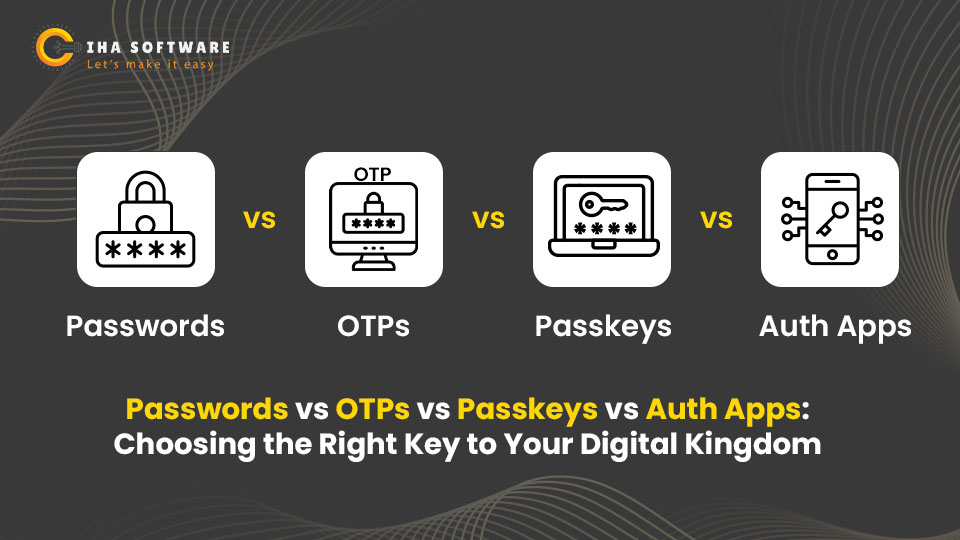In the digital age, the question isn’t just about creating secure passwords anymore. With evolving threats, the rise of sophisticated phishing, and our increasing dependence on online services, we need a stronger defense. Enter the battle between passwords, OTPs (One-Time Passwords), passkeys, and authentication apps. Each contender offers a unique approach to keeping our accounts safe, but which one is truly the best fit for you? Let’s dive in and find out.
Passwords: The Old Guard
Passwords are like the loyal knights of the medieval kingdom of digital security. We’ve been relying on them since the dawn of the internet.
Pros:
- Widely Adopted: Every online service supports password-based logins.
- Simple to Use: A basic username-password combination is easy to implement.
Cons:
- Easy Target: Weak passwords, reused across sites, are prime prey for hackers.
- Vulnerable to Phishing: Users often get tricked into revealing their passwords through fake websites or emails.
- Difficult to Manage: Strong passwords are hard to remember, leading users to choose simpler, less secure options.
Verdict: Passwords are a necessary starting point, but they need a sidekick for real security.
One-Time Passwords (OTPs): The Trusted Squire
OTPs offer a dynamic layer of protection, stepping in with a new code each time you log in. Think of them as your vigilant squire, ready with a fresh set of armor every time you need it.
Pros:
- Temporary Codes: A new code for each login means a reduced risk of reuse.
- Added Security: When used as a part of multi-factor authentication (MFA), OTPs create an extra hurdle for attackers.
Cons:
- Delivery Delays: If you rely on SMS or email for OTPs, delays can happen. Worse, if an attacker gains access to your phone or email, they can intercept your codes.
- Phishing Vulnerability: Users can still be tricked into entering OTPs on fake websites.
Verdict: Great for bolstering security, but they’re not perfect. Phishing and SIM swap attacks can still make OTPs vulnerable.
Passkeys: The Modern Hero
Passkeys are the next-gen warrior in the security landscape, championed by tech giants like Google and Apple. They promise a passwordless future that’s both convenient and secure.
Pros:
- Phishing Resistant: Passkeys don’t require you to type in a password, reducing the risk of phishing attacks.
- Convenient and User-Friendly: They use biometrics (like Face ID or fingerprint scans) or device-based PINs, making the login process seamless.
- High Security: Passkeys leverage public key cryptography, making it nearly impossible for attackers to steal your credentials.
Cons:
- Device Dependency: If you lose access to your primary device, recovering your account can be tricky.
- Compatibility Issues: Not every service or platform supports passkeys yet, limiting their universal use.
Verdict: Passkeys are the hero we need, but they still have room to grow in adoption and versatility.
Authentication Apps: The Tactical Strategist
Authentication apps like Google Authenticator, Microsoft Authenticator, and Authy have become a favorite among those seeking an extra layer of defense. They generate time-based one-time passwords (TOTPs) directly on your device.
Pros:
- Offline Functionality: No need for SMS or internet connectivity. The app generates codes even without a network.
- More Secure than SMS OTPs: The codes aren’t transmitted over vulnerable networks, reducing the risk of interception.
- Widely Supported: Many platforms offer integration with authentication apps as a form of MFA.
Cons:
- Setup Complexity: For the less tech-savvy, configuring the app can be intimidating.
- Loss of Device: If you lose your phone without having backup codes, accessing your accounts can become challenging.
- Phishing Risk: Users can still be tricked into entering these codes on fake sites.
Verdict: A solid choice for enhanced security, but they need to be used wisely, especially with backup plans in place.
The Ultimate Showdown: Which One Wins?
Let’s pit these four contenders against each other in a quick showdown:
| Feature | Passwords | otpS | Passkeys | auth apps |
|---|---|---|---|---|
| Ease of Use | Moderate | High | Very High | Moderate |
| Security Level | Low | Moderate | Very High | High |
| Phishing Protection | Low | Moderate | High | Moderate |
| Device Dependency | No | Yes (sometimes) | Yes | Yes |
| Implementation | Simple | Moderate | Complex | Moderate |
The Winner? It depends on your needs.
- For Everyday Users: Passkeys offer a promising future with convenience and robust protection, but widespread adoption is still catching up.
- For Enhanced Security: Combining passwords with an authentication app provides a solid, balanced approach.
- For Businesses and High-Security Environments: Multi-factor setups with passkeys and authentication apps provide the strongest defense.
Conclusion: A Layered Approach is Key
While there’s no one-size-fits-all answer, the most secure strategy combines multiple methods. Start with strong, unique passwords, enhance your defenses with an authentication app, and consider transitioning to passkeys as they become more mainstream. Think of it like building a castle: the more layers of walls, moats, and guards you have, the harder it is for attackers to break in.
In a world where threats are ever-evolving, your best bet is to stay ahead with a flexible, multi-layered approach. The good news? As technology advances, so do the tools we have to protect ourselves. So, whether you’re a casual user or a digital warrior, there’s a combination out there that’s just right for you.